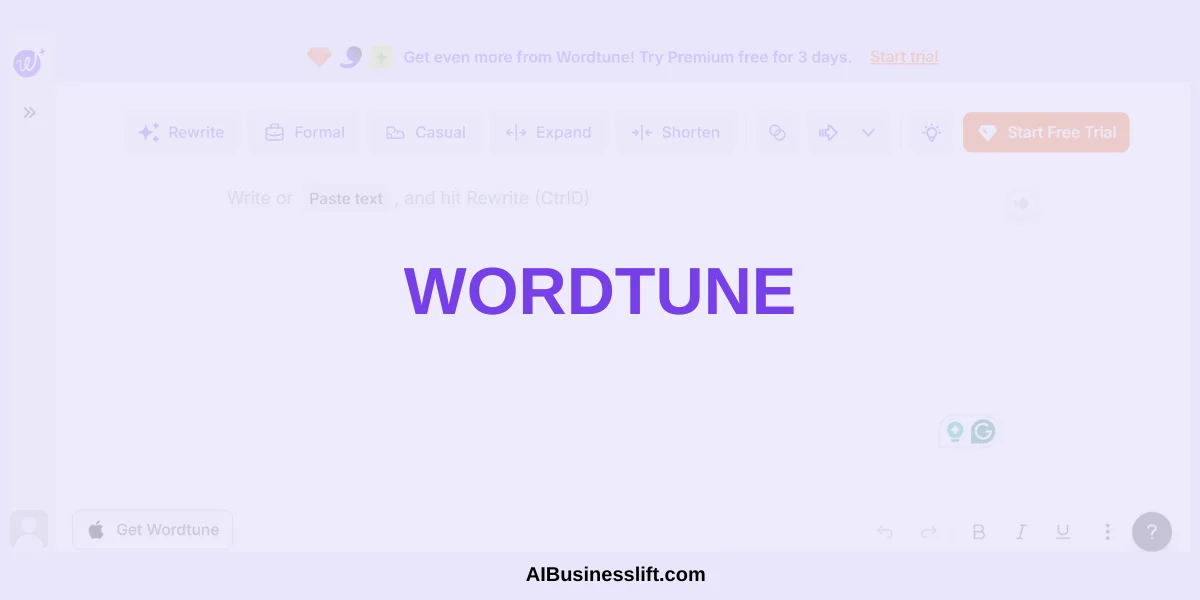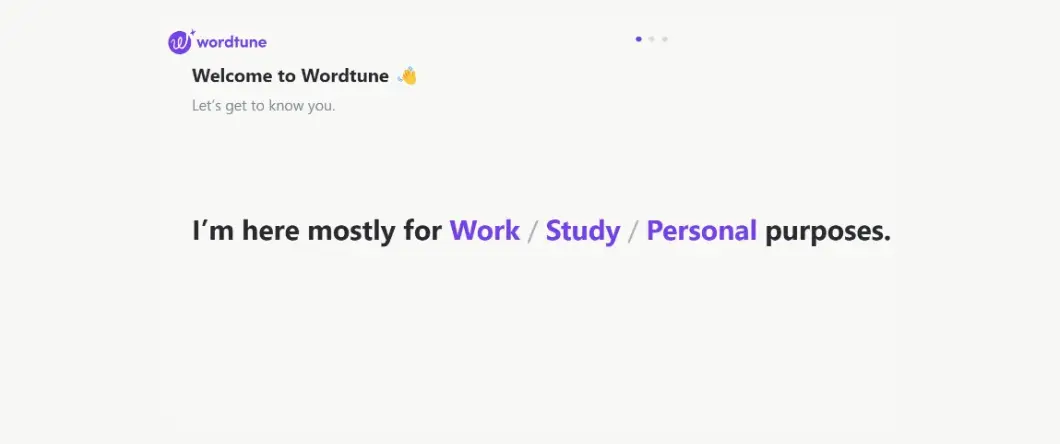Wordtune is an AI reading assistant and AI writing assistant developed by the Israeli company AI21 Labs. Wordtune was released in October 2020 and can be used as a standalone editor or a Chrome browser extension.
It will help you write any kind of content, including emails, essays, reports, blog posts, and social media updates. Additionally, it can assist with creative writing, such as stories for novels, ebooks, and poetry, and even help in drafting business proposals and presentations.
So today, we will do a full Wordtune review. By the end of this article, Wordtune AI assistant won’t have any secrets from you.
Table of Contents
ToggleWill AI writing Assistants replace humans?
First of all, the right way to use AI writing assistants, as of now, is not to let them do all the work. They are still lacking because they don’t know your personal preferences, your intuition and creativity in detail.
They also don’t know the expectations of the people you are writing for, the specific problem you solved, and finally they can make mistakes. Supervising their work is highly needed. See that as a partnership where each part brings its unique strength the other can’t provide.
That’s why no AI assistants fully replace humans for now, but they assist them. And together you can conquer the content creation world.
Why is it important to use a tool like Wordtune?
It helps you write faster and better.
You can use it to search for information efficiently while adding a bit to your work at the same time.
You will overcome the blank page syndrome.
Goodbye to those distant times when it was super hard to have zero mistakes in your text.
Wordtune will also help you change your writing tone, the length of the text you are writing or reading, provide you with synonyms, explain, conclude, emphasize points, and finally offer suggestions in the Wordtune editor.
All the Wordtune features
Wordtune Rewrite:
It gives you many suggestions about how to improve your writing input. It presents a list with several ways to say the same thing. So you can choose the reformulation that fits your needs. It’s a good way to find ideas when you don’t know how to write the best sentence or paragraph to communicate an idea.
Wordtune Formal and Casual:
I bet you don’t need more explanation here. This feature allows you to highlight your text or part of it and change the tone. Casual means informal or relaxed. It’s used for everyday situations where the tone is friendly and less serious, like talking to friends or family. Formal means more serious, polite, and professional. It’s used in official settings or when speaking to people you don’t know well, like in business or academic situations. So a casual tone is “Hey, how’s it going?” and the formal one is “Good afternoon, how are you?”
Wordtune Expand and Shorten:
Ok, this time, I really think you don’t need more explanation haha. So that’s the Wordtune feature that allows you to make highlighted text longer or summarize it in a few words.
Wordtune Synonyms:
This one doesn’t work with sentences, paragraphs, or whole text. Makes sense, right? You highlight a single word, click on the Wordtune synonyms icon, and it provides you with a bunch of words with the same meaning as the selected word.
Wordtune Continue Writing:
That’s a feature that you will see more and more in different writing AI assistants. You put your cursor where you want to write more, and the AI will use all the previous information you wrote to understand the context. Then it will keep writing what’s logically the next best follow-up. With that, you can overcome the blank page syndrome.
Wordtune Contextual Suggestions:
Almost all of Wordtune’s suggestion features use the words you wrote in your Wordtune editor as a database. And this one especially analyzes your full text and suggests things that you might add. For example, for this article, it suggested we do a comparison of Wordtune vs. Grammarly. When we asked it to do that for us, it was just reformulating what we shared instead of using information from the internet.
Wordtune More Suggestions:
his feature gathers many other use cases on top of the main features we developed, such as: Explain, Clarify your point, Elaborate on a requested topic, Add a conclusion, Sum up your paragraph, Give an example, Provide a specific case, Emphasize, Strengthen your point, Counterargument, Provide an opposing opinion, Give an analogy.
These points are already in the editor, and you just need to click on them. But there is also a chat where you can write through this feature, which allows you to ask the Wordtune AI assistant to do whatever you wish for.
Wordtune Suggested Editing:
You may call it the grammar checker as well. This feature is the same as the one you will find in the Grammarly editor. It shows a list to the right of your editing space with all the grammar and punctuation mistakes you made. It also shows you the correct word to write. You just need to click on each word in this list, then it will show you the exact passages, and you click again to confirm that you want to apply their suggestion. It’s our second favorite tool so far. It’s highly effective and doesn’t use credits. All the other features remove 1 credit out of 10 in the free plan, but not this one.
So what’s our favorite Wordtune feature? It’s the Wordtune Reader, which is only present in the Wordtune extension that we will talk about later.
The negative sides and inconveniences of Wordtune:
First, when signing up for Wordtune, they sent me an email to click on to log in. Then after clicking on it, they asked me to put my Gmail again to confirm it. Well, all that is already a negative point. The sign-up process has too many steps, but they will probably improve that.
More precisely, What is the limitation of Wordtune?
You can only use any of the features 10 times a day. If you are a writer with long content like us, it’s a no-brainer that this is a very insignificant threshold. That shows that this tool is not built to be helpful to free users. The free plan is just for allowing you to test the waters.
With the limitations in the Wordtune free plan, you can’t do serious work and put it on the list of your favorite free AI writing assistant tools. But if you pay, you will find this tool great.
Our test showed that There is a 1803 words limit in the Wordtune editor. That’s a big negative point.
Lorem ipsum dolor sit amet, consectetur adipiscing elit. Ut elit tellus, luctus nec ullamcorper mattis, pulvinar dapibus leo.
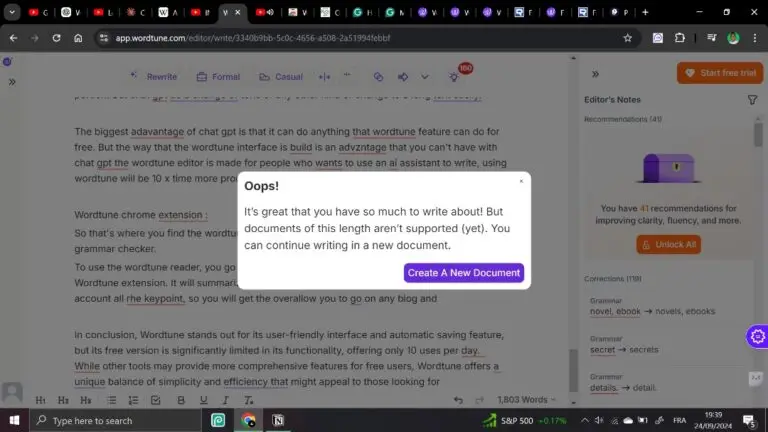
The Positive Sides and Advantages of Wordtune
A positive point is that when you write in their editing space, it saves automatically. Even if you shut down your machine or log out of the tool, you will find everything you wrote when you come back.
Their editing tools are friendly and very easy to use. You can choose headings, bullet lists, numbered lists, task lists, bold, underline, and formatting. You have the undo and redo arrows, and finally, above, you have all the features they offer. You can easily move from one Wordtune feature to another.
You don’t need a guide to use the tool. Just put your cursor on anything in the editing space, and a pop-up will briefly explain how to use it.
When you write, the Wordtune editor shows the number of words at the bottom right. When you click on it, you see the number of characters. Usually, tools only provide either the word count or the character count, so seeing both is an advantage that some writers will find useful.
Wordtune Vs ChatGPT
There are some differences between wordtune and chat gpt.
Wordtune is a writing assistant focused on rewriting, improving, and refining written content. It suggests alternative ways to phrase sentences and helps improve clarity, tone, and flow.
ChatGPT is a conversational AI that can generate text on a wide range of topics.
The main difference is that with ChatGPT, everything is generated from prompts. But Wordtune has experts in writing who have pre-written prompts for as many use cases as they could think of. So, you don’t need to think hard—just click on options like elaborate, describe, formal, casual, and more. It’s designed to make writing easier without much effort.
ChatGPT doesn’t have an editing interface. If you imagine a simple version of Microsoft Word and ChatGPT combined, you get Wordtune.
The “Keep Writing” of Wordtune AI assistant lets you place the cursor exactly where you want to add ideas. So You have full control with Wordtune about where the text should appear, whereas with ChatGPT, you don’t.
Wordtune’s mistake correction feature shows you exactly where your text has mistakes, and you are free to change it or not. ChatGPT doesn’t show you the mistakes unless you ask.
If you just want your text corrected without seeing where the mistakes are, ChatGPT is faster.
Advantages of ChatGPT Over Wordtune Editor
Wordtune is not good at generating text from scratch, but ChatGPT is.
Wordtune’s features work mostly paragraph by paragraph or line by line as you write. So, you can’t apply a tone change to a long text all at once, you have to go paragraph by paragraph. This might change in the future, but we tried to highlight a whole 1,500-word text, and it only applied to a limited portion. ChatGPT, however, can change the tone or make other adjustments to long texts easily.
The biggest advantage of ChatGPT is that it can do everything Wordtune does for free. However, the way the Wordtune interface is built is an advantage you can’t get with ChatGPT. The Wordtune editor is made for people who want to use an AI assistant for writing. Using Wordtune can be 10 times more productive than using ChatGPT.
Wordtune Chrome Extension
This is where you’ll find the Wordtune Read, which is our favorite tool, along with the Wordtune grammar checker.
To use the Word tune Read, go to any website or document and click on the Wordtune chrome extension. It will summarize all the main points. We tested it, and yes, rest assured, it really takes all the key points into account, so you will get the overall ideas faster.
That’s not all. In the sidebar that appears when you use the Wordtune Reader, you can copy individual parts. There are often reformulations of some parts that are too long to make a short summary.
By clicking in the sidebar results, there is a button above called “open in the website,” which allows you to see both the summary made by the extension and the highlighted part in the original website where the Wordtune extension got those parts. It’s free and worth it.
The summary is clean and organized by headlines. If the blog post is long, the summary will be short but still detailed. If the blog post is short, the summary will also be short.
You can upload PDFs, paste links, or text, and summarize them too in the Wordtune editor. The summarizer doesn’t work for some PDFs or links, but the good news is that the pasted text can be up to 20,000 words, which is the average length of an ebook. It’s all free, which is quite generous.
Conclusion
Wordtune stands out for its user-friendly interface and automatic saving feature, but its free version is significantly limited in functionality, offering only 10 uses per day. While other tools may provide more comprehensive features for free users, Wordtune offers a unique balance of simplicity and efficiency that might appeal to those looking for straightforward editing solutions.
Param Kahlon – Chief Product Officer at UiPath
You Might Also Like: