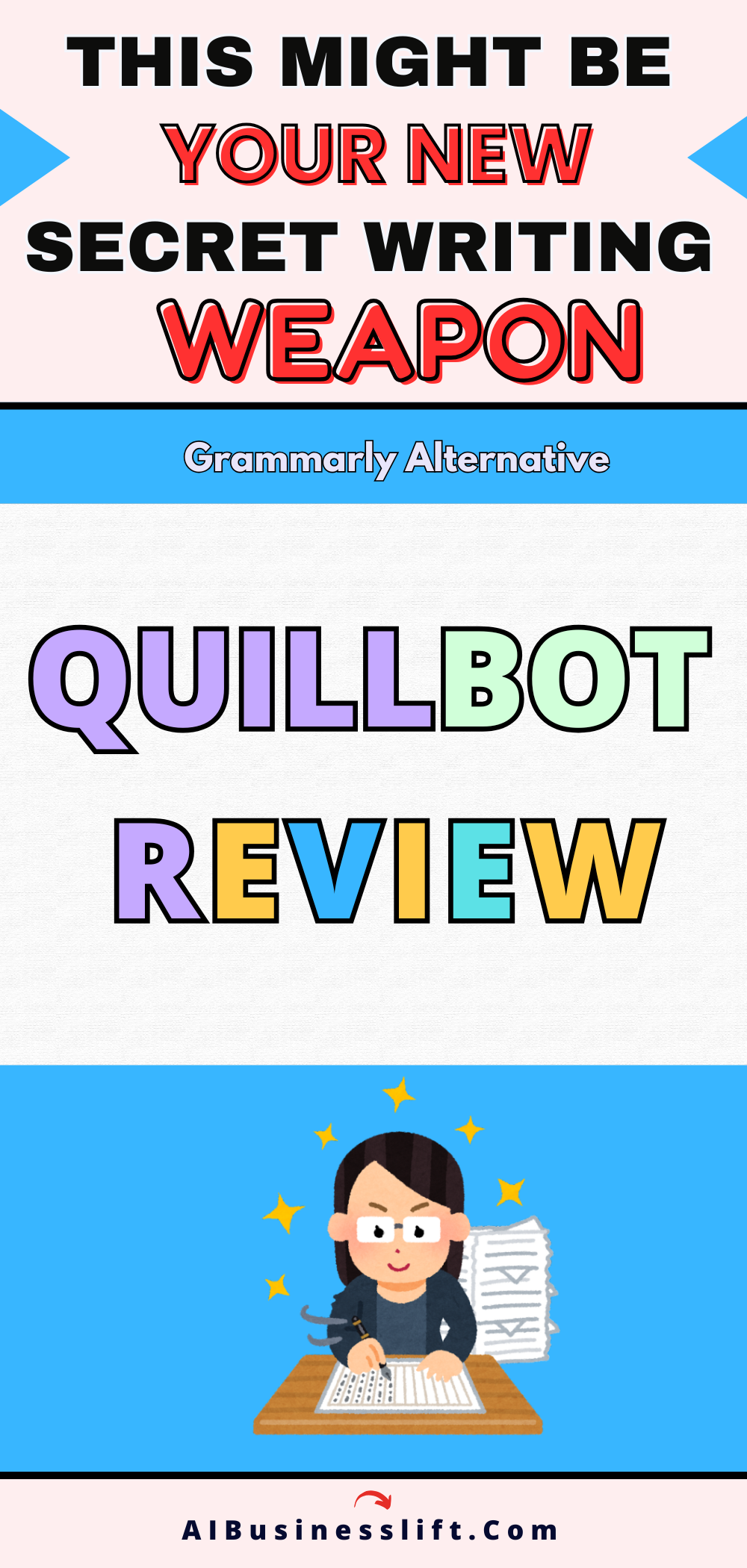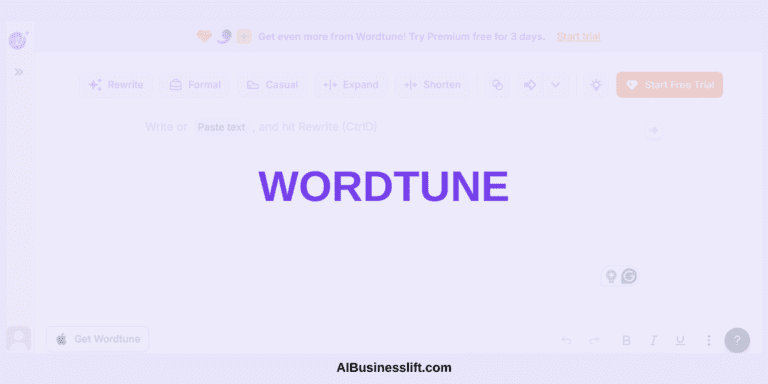In today’s blog post, I will give you my honest QuillBot review. I’ve been using QuillBot since the very beginning of my blog back in 2024.
It’s a no-brainer, must-have AI tool for me whether you have a blog or not.
As long as you use ChatGPT from time to time, you will need an AI detector to guide you on where you should edit and show you the percentage of how much your content is AI-generated or human-written.
Most of the time, I make sure that my content is at least 80% human-generated. It’s important for me to get help from AI, but also to keep my human touch way higher.
Ok, now you understand that QuillBot’s AI detector is for now my favorite AI detector. You’ll also find here a great post I did on the best free AI detectors on the market.
But QuillBot is not only an AI detector, it can do more things.
In this article, I’ll answer as many of your questions about QuillBot as possible, such as: What are the features of QuillBot? What does QuillBot do? What are the disadvantages of QuillBot? What are the QuillBot alternatives? is using quillbot illegal?
And as always, you’ll get my golden advice at the end.
Let’s start by properly introducing this AI tool.
Table of Contents
ToggleWhat is QuillBot?
QuillBot is an AI tool that allows you to edit your written content by checking grammar mistakes, paraphrasing, summarizing, humanizing, and expanding text. You can also detect AI use, generate citations and do translations.
Who uses QuillBot?
QuillBot is particularly useful for:
• Students
• Writers
• Journalists
• Researchers and teachers
• Content creators
• Professionals
• Non-native English speakers
• Marketers
Who invented QuillBot?
I don’t know if you also often get curious about the behind-the-scenes of the tools you use, but my entrepreneur side likes to learn the story of the AI tools I use.
Here is the short story: QuillBot was created in 2017 in a college dorm in the US. The goal was to help ELL (English Language Learner) students get better at English writing.
Anil Jason got the idea and brought two of his friends into the adventure: Rohan Gupta and David Silin. The three of them are the founders of QuillBot.
They first created QuillBot’s Paraphraser.
In 2018, it went viral on Reddit. They got more funding, kept developing features, partnered with over 150 universities, and now have over 50 million users every month.
What a beautiful startup dorm story, 💚 Hollywood would love this haha.
But let’s go back to our QuillBot review. One of the most important questions is: what are the uses of QuillBot?
QuillBot can do tons of things in writing, but we can regroup them into 8 main features, which are: Paraphrasing Tool, Grammar Checker, Plagiarism Checker, AI Detector, Translator, Summarizer, Citation Generator and Flow.
Let’s explore each of them just after checking the pricing.
QuillBot Pricing
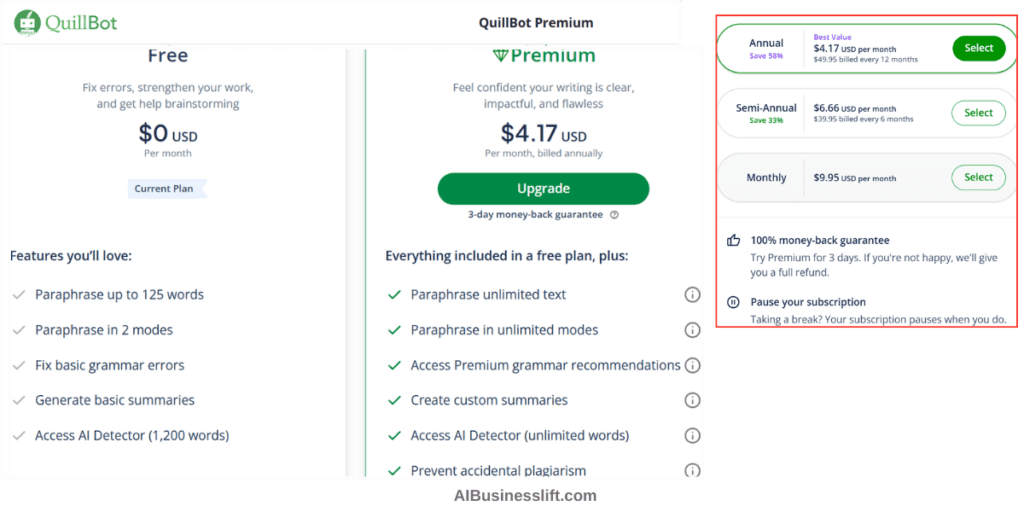
QuillBot is one of the most useful and complete AI writing tools on the market. But it’s also one of the least expensive annual plans.
QuillBot Premium is $9.95 per month if you pay monthly.
But if you take the yearly plan, it’s only $4.17 USD per month, which means $49.95 USD per year.
What are the functions of QuillBot?
If you are wondering What are the features of QuillBot?, then you are in a good place. I personnaly tested all of them.
QuillBot Paraphrasing Tool
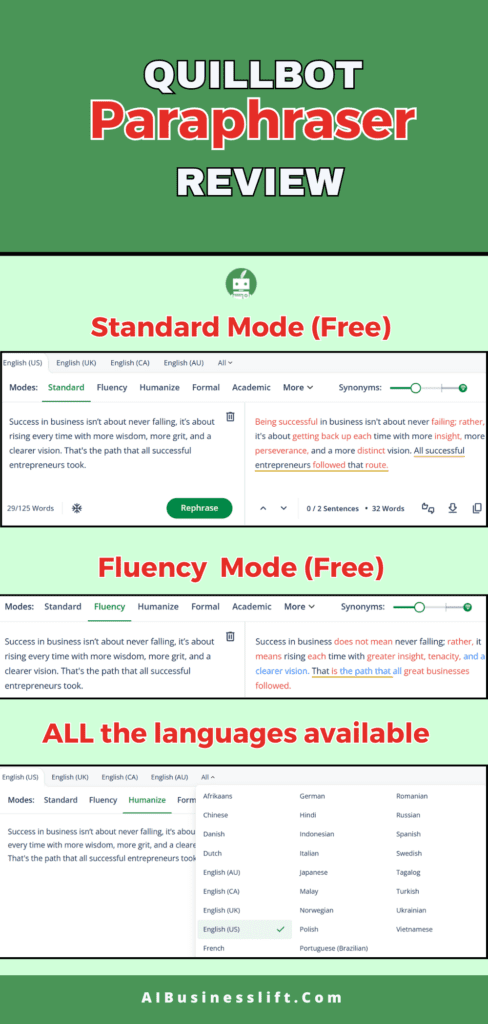
The QuillBot paraphraser helps you change the tone of any text.
You can choose between the following styles: standard, fluency, humanize, formal, academic, simple, creative, expand, shorten and custom.
The names of these styles explain exactly what they do.
The “custom style” lets you tell their AI the tone you want if it’s not part of the predefined ones.
You can only use the standard and fluency styles for free, the others are part of the premium plan.
In the free version, you can do an unlimited number of requests, but the number of words per request is limited to 125.
Every restriction is lifted in the paid plan.
Quillbot Grammar Checker
This tool helps you correct all the mistakes in your text or document.
It shows the mistakes, then gives suggestions for the right way to write each word or phrase. It’s highly accurate.
I like the fact that it’s faithful to your original tone and focuses only on correcting the mistakes.
Here is a test I did.
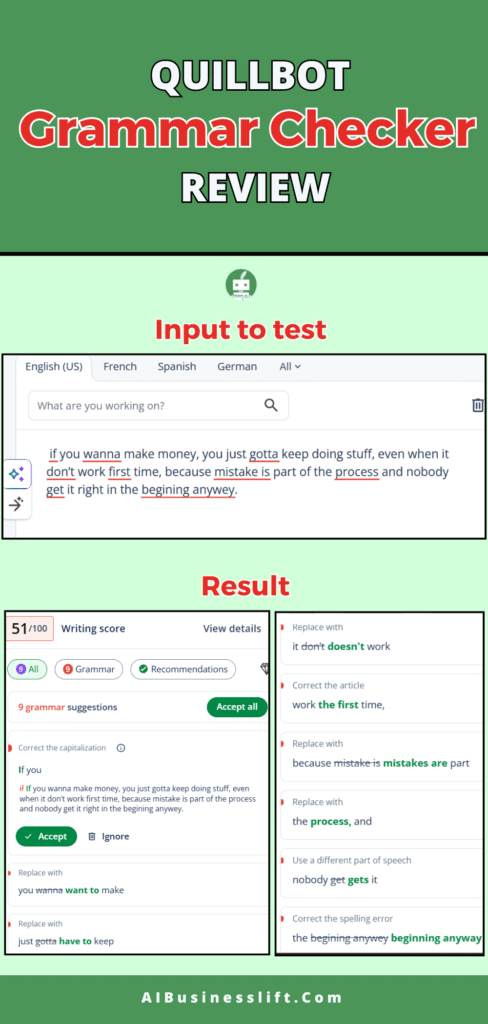
After this, I analyzed a blog post with 19,000 words from ChatGPT and Google. I made sure that it had many mistakes.
Well, you can imagine that because of the ridiculously high number of words, it would make sense to ask me to pay.
But not at all, Quillbot’s grammar checker is totally free with no limit on the number of words it can process at once.
With 19,000 words, it did the work, it found about 780 mistakes. But it bugged a little bit and was slow to check and correct them.
So I recommend breaking your text into smaller sections.
The last tip to know about this feature is that when you write directly in the Quillbot Grammar Checker, their AI corrects you in real time even before you finish your sentence.
The downside of the Quillbot Grammar Corrector is that it corrects word by word and phrase by phrase, without taking the full context into account.
So it won’t help you with inconsistencies in reasoning. Its goal is just to make sure that everything is “grammatically” correct.
Quillbot Plagiarism Checker
A plagiarism checker is a tool that helps you see if your text is copied from something already written by someone else.
It checks whether your writing is too similar to what’s already on the internet, in books or in other people’s work.
Quillbot plagiarism is one of the most in-demand features on Quillbot because their audience is mainly students, teachers, researchers, journalists, professional writers, bloggers, and other people who write important things.
That’s why they don’t even offer a free trial for this, you need Quillbot Premium to check plagiarism.
So I wasn’t able to try it but I believe it’s effective. Quillbot has a very good reputation and many years of experience in this field.
With the Premium subscription, you can scan up to 25,000 words per month. If you need more, you can always purchase extra word credits.
AI Detectors
This is by far my favorite feature on Quillbot because it’s the one I use the most.
I’ve tested many of the best AI detector tools but Quillbot is one of the most accurate and it’s totally free.
The only limit is that you can’t analyze more than 1,200 words at once.
But as long as you break your content into sections of less than 1,200 words, you can check for AI writing as much as you want everyday.
I fully recommend this feature.
Here is a test I did to show you how it works:
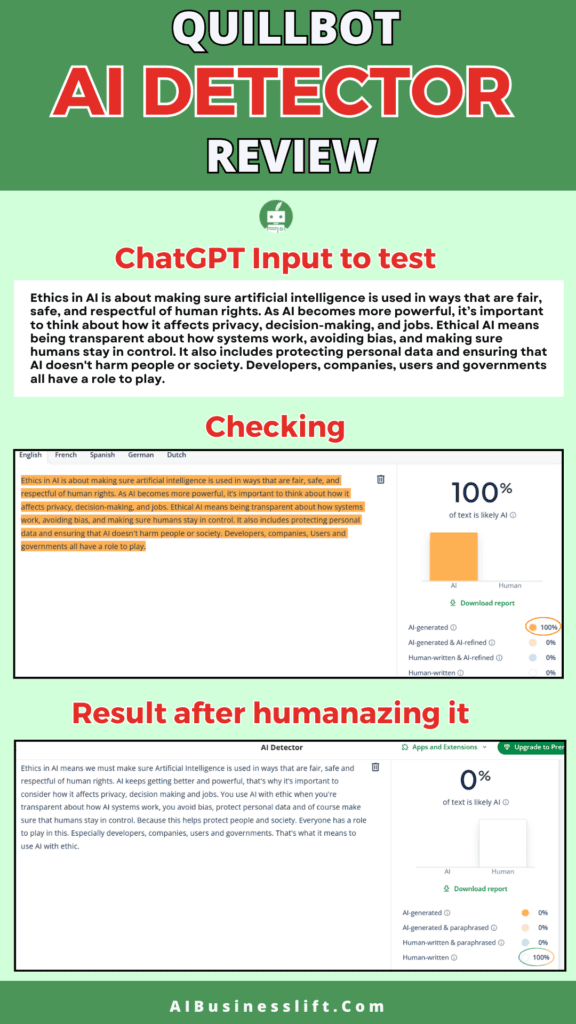
For now it’s accurate but AI tools are getting better and better, especially ChatGPT, Claude AI, Gemini, Jasper and Copy.ai.
So Quillbot and I from AIBusinessLift don’t guarantee that this tool will be effective forever.
Quillbot Translate
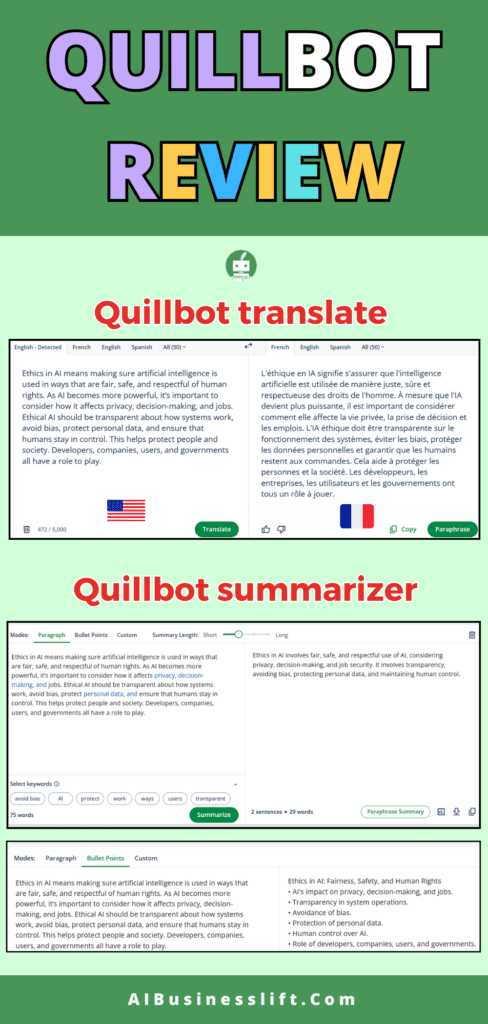
The translate feature acts like Google Translate.
I tested it between English and my original language, which is French, and I guarantee its accuracy.
The original context and sentences are kept faithfully between the languages.
Quillbot Summarizer
Quillbot Summarizer is a feature that allows you to turn a long paragraph into a short one or to classify the main points into bullet points. You can choose between those two options.
Unfortunately, according to my test the summary used words more complex than the original.
This was screaming AI and all the complex words showed that the tool didn’t use the words already in the text in the summarized version.
I don’t recommend Quillbot summarizer. If you want to do a summary use ChatGPT.
Of course, Quillbot allows you to customize the summary you want to have but it’s in the Pro plan.
Quillbot Citation Generator
Quillbot Citation Generator allows you to generate a quote.
You just add any website, upload a book, article, block of text or any other type of writing, and then it will generate several citations.
It will put everything in quote format with the reference (author, date, website, and other info), all automatically.
Quillbot Flow
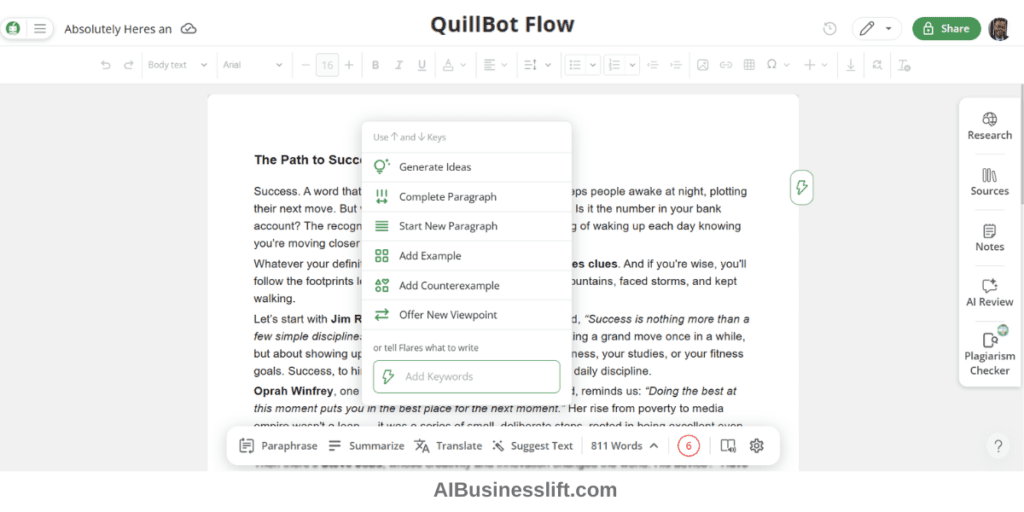
It’s one of the most interesting features. It’s an editor where you can upload your MS Word, Google Docs document, or write your text manually.
You will find all the Quillbot features in it.
Let me explain one important difference.
For every previous Quillbot feature, there is a mini editor that allows you to do nothing more than execute the feature you selected.
For example in Quillbot’s Paraphrase Editor you can only paraphrase and in the Grammar Checker you can only check for mistakes.
But in Quillbot Flow after uploading your text you’ll see all the features at once: you can paraphrase, check grammar, translate and do everything in the same place without changing tabs.
Now you understand why it’s called a “flow.”
You also have an AI Chatbot that can assist you and answer all your questions.
The Quillbot chatbot has access to the internet so you can use its information to improve your work.
Another difference from the editor of other features is that Quillbot Flow is an editor with many basic MS Word features like font, bold, size, insert images, links, tables, etc.
So in the end you should see Quillbot Flow as a smarter Microsoft Word editor because it’s extremely AI-powered.
You can use most of the features in Quillbot Flow totally for free.
After you finish working on it, you can export your document as a Word (.docx) file, a PDF (.pdf) file, or print it.
Is QuillBot considered cheating?
If you are a businessman or a content creator, you want the best tool to get the best results in order to offer the highest value.
So this is not an issue for them. The ones who usually ask the question “Is using QuillBot cheating?” are students.
HERE IS MY ANSWERS:
Checking grammar, paraphrasing stuff is not wrong if the goal is to improve your essay or something else, as long as the original work was written by you.
But if you use paraphrasing to try to turn something plagiarized from somewhere into a plagiarism-free text, then it’s cheating.
Because you try to fool Turnitin and other plagiarism checkers, but we all know that plagiarism is wrong.
So as a student, it will depend on where the original answer comes from.
It also depends on the specific area your teacher intends to evaluate you in.
For example if your English teacher gives you homework to translate something from your original language to English and you use QuillBot Translator, this is cheating.
Because you didn’t do the main task that will be evaluated yourself.
This is my answer.
If you believe that your teacher is open to discussing the topic nicely, don’t hesitate to ask him or her the question.
What’s my golden advice about QuillBot?
My golden advice when you use QuillBot is to start by exploring the free plan features.
And if you get stuck, see if the free ChatGPT or grammarly can be good alternatives for your needs (They are indeed famous Quillbot’s alternatives). Another one is Wordtune.
In most cases, you won’t need a QuillBot paid plan.
But if you feel that one is necessary then go for it. Quillbot AI writing tool is one of the cheapest AI tools on the market.
My Final Thought
There are many AI writing tools out there but Quillbot is one of the best in the world when it comes to writing.
They have decades of experience and cover a huge range of what anyone would need to make their writing better.
Millions of researchers, students, journalists, marketers, content creators, and small business owners get value from Quillbot.
The other best alternative is Grammarly and Wordtune, but they are not exactly interchangeable.
I did a review about Wordtune, If you want me to do a review about Grammarly or have any questions please don’t hesitate to comment.
Let me know also if that Quillbot review was helpful to you. Thank you so much.