37% of businesses use chatbots for customer support interactions. And chatbots respond 3 times faster to inquiries than human agents (Intercom).
That reduces costs for large, medium and small businesses, and it improves customer engagement.
ManyChat is one of the most popular chatbot tools. It helps brands automate conversations on social medias.
If you want to save time and boost sales, this AI-powered tool might be exactly what you need.
ManyChat was developed by Mikael Yang and his team in 2015. Their goal was to create an easy-to-use chatbot for businesses to automate DM (Direct Message) without needing coding skills.
They saw the growth of messaging apps like Facebook Messenger and thought it would be a good idea to allow people to integrate a chatbot for automatic messages.
Well, that was a great idea because since then ManyChat has gained millions of users worldwide and is a reference among chatbots for DM (Direct Message).

Table of Contents
ToggleWhat Is ManyChat and How Does It Work?
ManyChat is a chatbot automation platform that helps businesses manage customer interactions on Instagram, Facebook Messenger, WhatsApp, Telegram, TikTok and SMS.
It works by using predefined responses and AI-powered functionalities.
Users can create automated sequences that will respond to customer messages, send promotions, collect leads and even process payments, all without manual intervention.
ManyChat can do MANY THINGS. Did you get the joke? 😆
You can start for free btw.
What Problem Is ManyChat Solving?
Firstly, do you agree that nowadays messaging apps (Instagram, Messenger, WhatsApp, Telegram…) are the primary way customers connect with brands?
I believe your objective answer is YES.
Then here is the problem: businesses have different messages to send to A LOT of prospects, leads and customers. From here, you can already figure out how a smart chatbot can help without human intervention.
Indeed, handling every message manually is time-consuming and inefficient. ManyChat solves this problem by automating responses.
It gives quick answers to your audience’s questions without waiting for a human agent.
By using ManyChat, businesses can:
- Reduce response times
- Increase customer satisfaction
- Automate sales and lead generation
- Improve engagement rates on social media
- Increase revenue
ManyChat makes communication fast, efficient and easy to scale.
Who Should Use ManyChat?
ManyChat is useful for a wide range of people especially:
- E-commerce store owners
- Digital marketing agencies
- Content creators
- Social media managers
- Online course sellers
- Freelancers
- Bloggers who want traffic
- Affiliate marketers seeking to automate sign-ups
- Coaches who want to promote webinars
- Small to medium-sized businesses across various industries
ManyChat Case Studies
Let me give you a use case by introducing you to someone.
Marie Forleo is a business coach, author and speaker who helps people build successful and meaningful businesses.
She created B-School which is an online program that teaches entrepreneurs how to grow their brands, and she hosts MarieTV (a YouTube show + podcast) where she shares advice on business growth and mindset.
She explains how to make things happen and teaches that everything is figureoutable!
Ok, we got it Marie Forleo is a famous and amazing coach. What about ManyChat?
Be patient I’m just about to make the link. 😆
Here is the thing, I first found out the concrete use of ManyChat by following Marie Forleo on her Instagram and commenting under her posts with a keyword she asked us to comment on.
And immediately I received a DM. That happens many times.
At first I thought “Wow, her team is so effective and fast!” But I soon learned that it was ManyChat.

This strategy is used in almost all her Instagram posts because it works. If you are wondering whether it bothers the audience, the answer is NO because she provides a lot of value and they are happy to receive the promised content quickly.
If you’re using Instagram, Facebook, Telegram, Tiktok or WhatsApp to connect with your audience, ManyChat can simplify your workflow and greatly improve your results.
After this blog post you can read more Manychat tips and trick here.
What are ManyChat’s features?
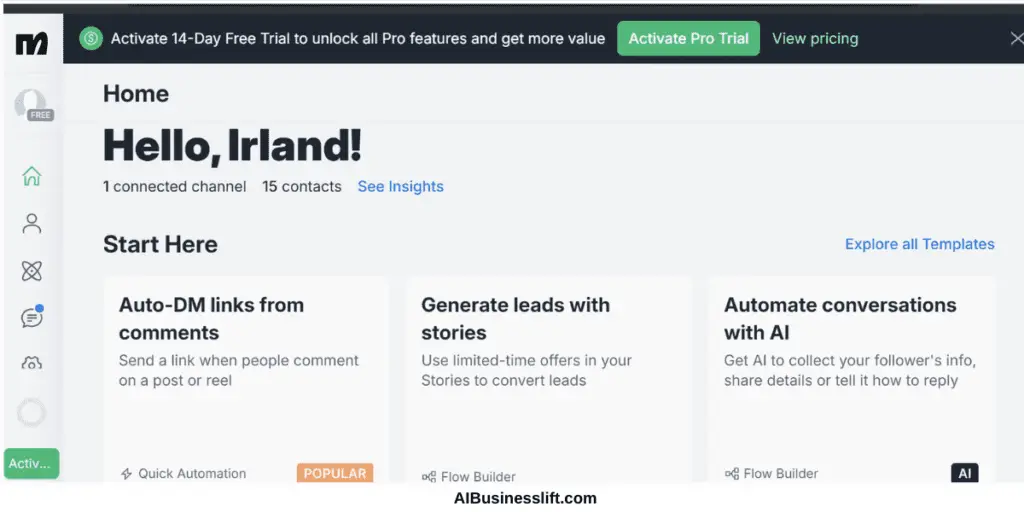
ManyChat offers a range of features. The most used platform where ManyChat works on is Instagram but it does wonder with the others social media too.
Main ManyChat features for automation
- DM triggers
Automations can be initiated when users send you a direct message containing specific words, reply to your stories, or when someone starts a DM conversation with anything.
- Keyword triggers on comments
It’s not only about when they reach out to you through DMs, ManyChat can also trigger automations when users comment with specific words on your posts or reels.
ManyChat will send them your personalized message under the comment and in their DM at once.
You can choose if an automation runs on all posts, a specific past post or the next post.
- Automated follow-ups
ManyChat allows for follow-up messages to users who have interacted with your previous automations.
You can collect their email or start a “mini newsletter” within Instagram DMs.
- Conditional logic and filters
You can add a condition such as: If you already asked for this person’s email, then the bot should not ask for it again. This prevents repeated requests but still allows a reminder for those who never gave it.
- Smart delays
You can implement delays between messages in your automation flows.
- Duplicate automation flows
You can easily duplicate existing automations to reuse their structure for new campaigns.
Please don’t feel overwhelmed, the tool has many hacks like this to make things easy for you.
- Qualifying prospects
It’s an automation flow. The chatbot asks questions and sorts people into different paths. If someone shows interest based on their responses, the bot moves them forward as a lead. If not, it guides them elsewhere.
- Pausing automations
You can set ManyChat to automatically pause automations for a specified duration (e.g., 24 hours) when you manually reply to a conversation.
- Default reply
You can set up a default automation that triggers when no other automation is activated.
ManyChat Features for Lead Generation & Data Collection
- Collecting email addresses
You can capture users’ email addresses directly within DMs. ManyChat can validate if the input is a valid email.
- Collecting other user input
Use your creativity and needs. You can go beyond email and collect any other information using custom fields, for example a first name or website.
- Building an email list
The collected emails can be integrated with email marketing platforms like ConvertKit, Mailchimp and ActiveCampaign. Pretty cool right?
- Driving traffic to offers
In the DM, Your automation messages can include buttons with direct links to landing pages, sales pages, workshops, blogs or other resources.
ManyChat Features for Engagement & Communication
- Quick replies
You can add quick reply buttons to your messages for easy user interaction. It’s when you create a sequence with prefilled answers based on common questions or choices.
It allows people to respond quickly by tapping a button instead of typing.
- Conversation starters
You can add frequently asked questions to your Instagram profile that users can click.
- Broadcasting updates
You can send out bulk updates to users who have opted into your “mini newsletter.”
- Live chat functionality
ManyChat has a live chat feature where you or your team can manually respond to and manage conversations.
You can see your complete conversation history within ManyChat.
You can also assign conversations to specific team members if you want.
- ManyChat conversation management
ManyChat separates chats into two types: closed conversations, where the bot handles everything automatically and open conversations, where a person needs to reply manually.
- Notifications for manual intervention
You can set up notifications to alert team members when a conversation needs manual attention.
ManyChat Integrations
You can integrate ManyChat with email marketing platforms such as ConvertKit, Mailchimp and ActiveCampaign for adding collected emails to your lists.
You can also integrate with other tools like Google Sheets, Claude AI, ChatGPT, Shopify, and Zapier.
Additional Information
- Templates: ManyChat will give you pre-set automation templates to help you get started.
- Analytics & Performance Tracking: Numbers are a great guide in business. ManyChat lets you see how many times automations are triggered and the click-through rates of buttons.
It’s crazy how ManyChat is good at helping you organize your interactions.
I gave you the main features and most used but there are even more advanced customization options available within the platform.
My golden advice is to learn each feature step by step and focus on 1 platform at the beginning. You don’t need to know everything from the get-go.
What Is ManyChat Pricing?
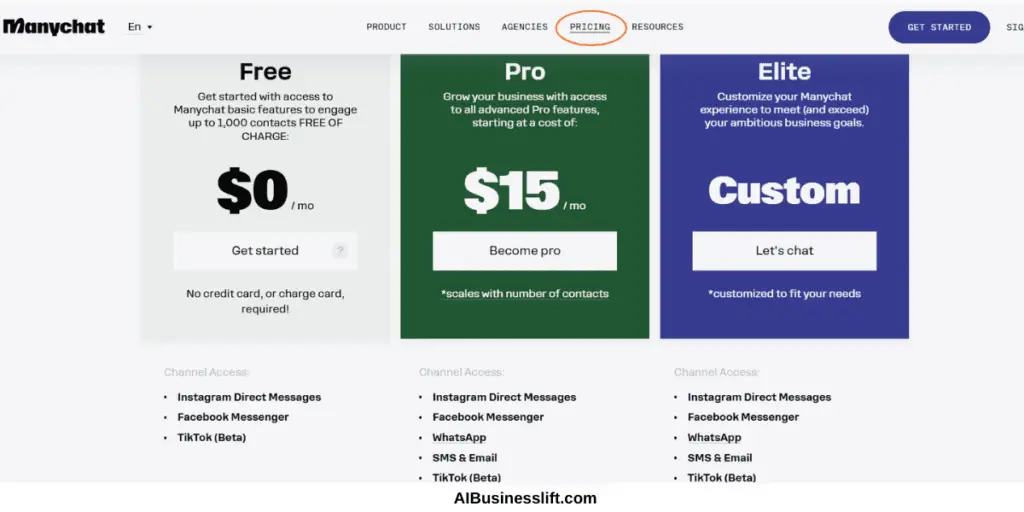
ManyChat offers different pricing plans based on your business needs:
- Free Plan: It’s limited to basic automation and up to 1,000 contacts.
- Pro Plan ($15/month): It’s the only paid plan before customization, it’s good for small creators.
- Business Plan (Custom Pricing): Many people take this one. It’s for large businesses. You pay what you use and get personalized support.
How to Set Up Your ManyChat Account?
- Go to manychat.com.
- Click on sign up or get started.
- Choose one platform.
- Choose to continue with Google or Facebook.
- ManyChat will request access to the platform you choose. Confirm, and you’re done.
3 Things to keep in mind when you sign Up on ManyChat
1. Platform choice: When you choose a platform, you might see somewhere, “Don’t worry, you can connect other channels later.”
That means you have to start with one platform, but you can add others after creating your account.
2. Sign-in method: When you sign up either by Google, Facebook, Telegram, or any other method, every time you sign in again you will need to go through the exact same process you did the first time.
Even though you use ManyChat for Instagram, if you sign up via Facebook, you will first need to sign in by Facebook and go to Instagram in your ManyChat dashboard.
3. Sign-up issues: Sometimes signing up with Google won’t work, even for the first time. That means you’ll need to use Facebook or another method.
Also, to connect ManyChat to Instagram you need to first connect your Facebook account.
I learned these 3 things through my own experience of trial and error. If you are a beginner, being aware of these issues can save you time if you encounter them.
What are the best ManyChat alternatives?
If ManyChat doesn’t fit your needs, here are some other chatbot platforms to consider:
- Chatfuel
A simple chatbot builder for Facebook Messenger, Instagram and WhatsApp. It interacts with your customers in a human-like manner. They have fewer platforms than ManyChat.
- Tidio
Their AI is called Lyro AI. It uses your FAQs, knowledge base and help articles to provide quick, human-like support across live chat, email and social media.
It’s best for e-commerce businesses looking for live chat + chatbot automation.
- BotStar
It’s a chatbot that can chat with your customer on your website and on Messenger. You should install their Facebook Chat Plugin on your website to use it.
I noticed that these solutions are trying to combine your website and your social media. If you only wish to automate your social media, especially your DMs, don’t look further ManyChat will be plenty enough for you.
What are ManyChat’s limitations?
Nothing is perfect in real life or online. I wanted to give a thorough review, so even though ManyChat is a powerful tool, let’s explore some downsides:
- Limited Free Plan
The free version has restricted automation features. Well they need to earn some money.
So to fully enjoy the tool you might need to invest soon. But it makes sense and it’s worth it, since it’s an amazing tool.
- Every Platforms are not equally improved
It works best with Facebook, Instagram and WhatsApp. The TikTok integration is new; as of now, the TikTok beta is not accessible in the UK, USA, and Europe. Depending on when you read this post, that might have changed.
- Learning Curve
It’s user-friendly and no-code, which is an advantage. But it’s something very unique, so setting up complex automation requires some learning.
If you don’t have previous experience, you might be tempted to procrastinate, but give yourself some time and soon you’ll get the hang of it.
What are ManyChat’s strengths?
Despite some limitations, ManyChat remains one of the best chatbot platforms due to:
- User-Friendly Interface:
It’s a drag-and-drop chatbot builder that requires no coding.
- Approved by Instagram & Facebook
You won’t have problems with Meta because they allow their users to use this.
- Many Years of Experience
It was launched in 2015 so they have been around for almost a decade which guarantees that their solution is solving a deep problem, and solving it well.
- Affordable Pricing
The free and Pro Plans are cost-effective for small businesses. Bigger creators can also find a fair price. ManyChat is for everyone no matter your wallet size.
- A Community
Some people might not know it but ManyChat has a big and active community on their website.
They help each other out and bring new use cases for the tool regularly. It’s beautiful to read. There are experts from many industries, different countries and ages.
- Constant Updates
For a tool to stay competitive it needs to keep improving.
ManyChat does a lot of updates each year. Guess who else is the winner? It’s you, the user, because you keep getting more and more value regularly.
Frequently Asked Questions (FAQs)
– Is it safe to use ManyChat on Instagram?
Yes, ManyChat is safe to use on Instagram. It follows Instagram’s API policies. It’s officially approved by Instagram since ManyChat is a Meta Business Partner.
All information between your account and ManyChat is secured.
– What is ManyChat automation?
It’s the ability of ManyChat to allow pre-defined chatbot responses for Instagram, Facebook, WhatsApp and other platforms they support. Its strength lies there.
– what platforms does manychat work with?
ManyChat create chatbots on Facebook, Instagram, WhatsApp, SMS, Telegram and Tiktok.
My Final Thoughts
ManyChat is one of the best chatbot automation tools in the world. You can really save time, increase engagement, leads, sales, revenue and automate customer interactions.
Whether you’re an entrepreneur, content creator or marketer, just start and figure out things as you go or let someone on your team implement it. But no matter what it’s a must-try tool.
Don’t hesitate to comment and let me know if my ManyChat review was helpful to you or if you want me to add something.
Let’s conclude with a quote by Marie.
“Knowing something doesn’t change your life. Doing something does.” – Marie Forleo
You Might Also Like:








