How to Write an Ebook for Free Using ChatGPT or Claude AI and Make Money
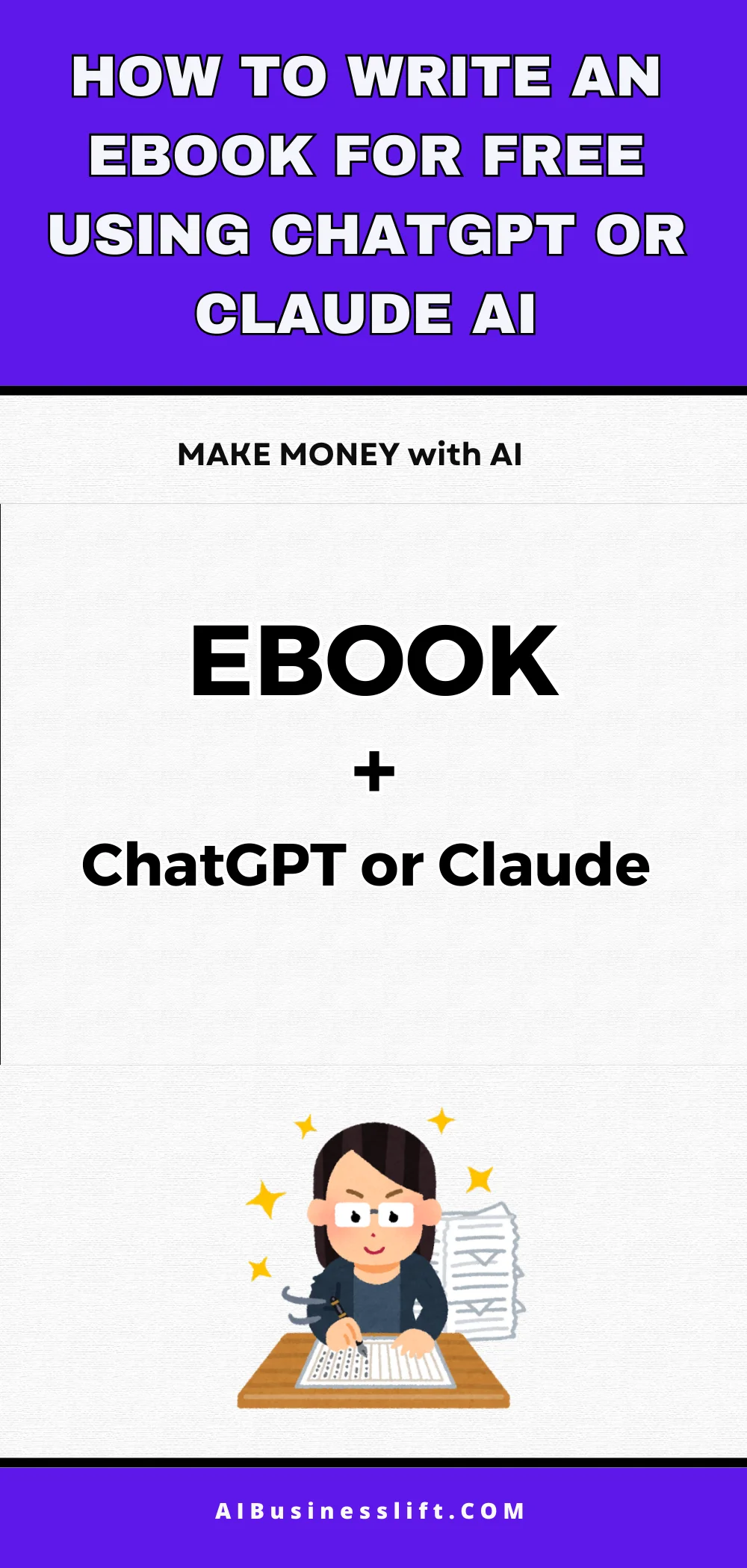
Did you know that the global E-book Market size is estimated at USD 17.20 billion in 2024, and is expected to reach USD 21.73 billion by 2029? – Mordorintelligence
This means there’s never been a better time to write and sell ebooks. What’s even more exciting is that you can now create high-quality ebooks using AI tools completely for free.
We will present here a full tutorial about how to create an ebook with AI for free, even the pricing, the beautiful designs, and where to sell them.
Table of Contents
Toggle1. Who is writing an ebook for?
Digital marketers, students, bloggers, and small business owners looking to offer free resources or create digital products can benefit from AI-generated ebooks. AI can even help professionals in niche fields produce quick, informative guides to promote their business. You might use it as a freebie or for selling products.
2. Why use AI to Write an Ebook?
The traditional way of writing ebooks used to take months of research, writing, and editing. Many aspiring authors would spend countless hours staring at blank pages, struggling to organize their thoughts. But thanks to artificial intelligence, you can now turn your knowledge into a profitable ebook faster.
I also noticed that AI ebook creation works best for people who want to share their expertise but don’t have strong writing skills or enough time to write everything manually.
3. Which free AI tool is best for writing an ebook?
The perfect free AIs for the job are ChatGPT-4, ChatGPT-3.5, and Claude Sonnet 3.5. You can put the same prompts in both ChatGPT and Claude AI and see which AI tool you prefer to use.
The other free AI tools that will be useful are Grammarly for review suggestions, QuillBot AI detector, Glasp transcript extension, and Perplexity AI for research with sources. They are all optional; we will talk about them later. You can write your entire ebook using ChatGPT or Claude only.
4. How to Write an Ebook with AI: Step-by-Step Guide
4.1. Preliminary Research for an Ebook
– Brainstorm Ebook Ideas Using AI
Tools like Perplexity.ai or ChatGPT can help brainstorm potential ebook topic ideas.
For example, if your niche is wellness, you can ask AI for 50 popular health ebook ideas, and if it’s finance, do the same.
If you don’t find an interesting topic, niche down; for example, “give me 50 ebook ideas about getting fit.”
Keep a maximum of 3 titles.
– Choose Your Topic
Focus on ideas you’re passionate about or familiar with.
I also recommend writing in a niche that you have knowledge of because later you will add a personal touch to what AI wrote.
-Confirm the Problem and Market Presence
You should choose titles that feel great to you, which is important, but at the end of the day, it’s not about you; it’s about your target audience.
So, it’s time to make sure that your ebook idea is the solution to a big problem.
For that, do your research.
You can search for bestsellers on Amazon, Etsy, Coursera, Udemy, or other e-commerce platforms.
On top of that, you can ask ChatGPT or go on social media to see if people have pain points about this topic.
You will clearly know if people will be interested in buying an ebook on the topic you are considering.
If you think another similar title has more demand, that the one you first picked, go ahead, change or improve it.
4.2. How to Write Your Ebook Content for Free with AI?
At this point, you’ve picked a single title that people are extremely interested in and that you want to write about.
Before you start, keep this in mind:
“The wrong way to create content with AI is to expect it to do everything for you. The right way is to know exactly what you want, instruct AI accordingly, and let it help you go beyond your imagination.” — AIbusinessLift
So, after the title, the next step is the TOC (Table of Contents).
– Outline Your Ebook
Structure is essential. Start with a clear outline for your ebook, including an introduction, main sections, and a conclusion.
You can use ChatGPT or another AI to generate a plan; it’s the most important part, and we will use that later for the prompts of the content.
Go back to the bestsellers in your topic that we spoke about in the preliminary step, on course platforms like Udemy and Coursera.
You can’t see the content, just the key points. That’s enough for us; you can take inspiration from that and add points that you find amazing in your own plan.
– A Prompt for Your Ebook Table of Contents
You can use the prompt: “Help me create a detailed table of contents for an ebook titled [your title]. Suggest any additional sections, chapters, or subpoints. I have these main points so far: Introduction, [Chapter 1: xxx, 1.xxx, 2.xxx, Chapter 2: xxx, etc., b, Conclusion].”
Just complete the parts between the brackets [ ].
Now you have a great ebook idea that solves a deep problem, with a huge market and a bestseller table of contents.
– Do Content with Free AI Writing Generators – Prompt Engineering for Ebook
I know we did a lot of preparation, but be patient and keep up the good work.
We are not just trying to write an ebook with AI; we want to write a high-quality ebook that gives so much value that your audience will be blown away with admiration.
It’s time to write a prompt to fill out your ebook with content.
You must explain to AI how you want your content to look in detail: your niche, the writing tone, the range of words per paragraph, adding examples, stats, and everything you want in the passage.
You can ask it to take inspiration from the writing style of a famous author, such as Robert Kiyosaki if you are in finance or J.K. Rowling if you are writing a fantasy novel, etc.
Or if you have previous works of your own, you can give it to AI as a link or copy-paste passages, and ask AI to take inspiration from this writing style.
Specify that you want it to sound human-like with a natural flow.
Just before you send, add the table of contents we prepared, of course. Do it step by step, not all at once.
Add the beginning of the Toc. The Intro, Chapter 1, chapter 2, wait for AI to generate.
Then copy and paste it into your Microsoft Word.
After that ask for Chapters 3 and 4, copy and paste in MS word, generate the rest, and so on.
– Important Tips : Always Ask AI to Generate Step by Step
Why?
Because ChatGPT and most AI tools have a word limit per answer.
It’s not fixed, but for ChatGPT and Claude, it’s about 1,000 words.
If you put your full ebook table of contents and ask to generate it all, they will do it, but only in about 1,000 words. You can’t call that an ebook.
The average self-improvement ebook typically falls within the range of 20,000 to 40,000 words. For novels it’s even higher.
So, even if you ask for an ebook of 20,000 words, AI will say okay, but you will get something between 800 and 1,200 words.
I’m sure in the future the limit will be higher, but that’s not the case yet.
That’s why you must go step by step, it’s a tip from experience. I know I know, I’m a great teacher.
– Edit and Refine Your Ebook Using Free AI Tools
Now you have your plan with the full content of the ebook.
Amateurs will stop there, but we don’t want it to sound AI-written.
Even though you specified that it must sound like it was written by a human, with so much content, there are certainly some robotic parts.
Every time you use AI, you must think about proofreading.
Proofreading is the step in the writing process where a writer reviews their work to correct mistakes and improve the flow.
– How to Proofread Your AI-Written eBook for Optimal Quality
You need to reread everything and add some personal touches to it.
I always recommend that, whether you write an ebook, a blog post, a LinkedIn post, or any other content using AI. Make it personal.
I don’t mean changing everything and every line. Just read as a critical reader, and when you feel like you should modify a sentence or add a paragraph, do so.
That’s why I suggested above to write about something you have expertise in or something that you are passionate about.
– Correct Mistakes with AI
In your proofreading, AI can help correct mistakes and improve clarity and style.
Each time you finish modifying a part manually, don’t forget to put it in ChatGPT and ask if it sees mistakes.
You can also add the Grammarly chrome extension, which is an AI-powered tool that will show your grammar mistakes directly in the Microsoft Word document.
At the same time, you must manually use your writing instinct to ensure that your ebook sounds natural, clear, and engaging.
If you do that well, you will have an ebook that people can’t tell was made with ChatGPT or Claude AI.
– How to Make Your Ebook Generated With AI Stand Out?
You can further improve your ebook written with AI. Break down your large blocks of text with visual elements.
You can ask AI to transform some parts into boards, where you see lists, comparative stuff, too many examples in a section, etc. Whether it’s a small or large board, that doesn’t matter.
You can use AI-generated images for free as well with Leonardo AI, Copilot, or Gemini. You can also create images yourself with Canva.
It depends on the type of ebook, but if you wish to add graphs, you can use Excel or Canva. Then take a screenshot of your graphs, upload it to ChatGPT, and it will generate a description.
4.3. Content Formatting
– Format Your Ebook with Design Tools
Once your content is ready, it’s time to design your ebook.
You can continue using MS Word or utilize the most popular free tool for ebook templates, which is Canva.
The traditional black-and-white Word ebook style is becoming outdated; people prefer visually appealing Canva ebooks.
Canva’s drag-and-drop design interface is user-friendly, allowing you to create a professional-looking ebook without any graphic design background.
– Why You Should Write Your Ebook in MS Word First Before Adding It to Canva
It’s because it’s extremely hard to conduct research using ChatGPT, Claude, Google, or your own thoughts, and then copy and paste directly into Canva.
Since the canva pages are shorter than a MS Word document, you may feel overwhelmed. Especially when you must reread, edit, add your unique touch, and then use ChatGPT to correct mistakes if needed.
For the same works, you will feel that you are working more on Canva than on MS word.
That’s why the strategy taught here is to do everything in Microsoft Word first, and when you are sure that you are done, you can copy and paste it into a beautiful ebook template in Canva.
– Create Your Ebook Cover Page
It’s better to design the cover at the end, once you are sure of the title and the content.
Ensure your cover is visually appealing, and all your current and future books should maintain the same branding elements.
You can use Canva to accomplish this. Remember the saying, “People judge a book by its cover”; this is still true.
– How to Add a Template for Your Ebook with Canva
To find your template, go to Canva (app or website) open an account if you don’t have one.
Then type “ebook template,” and you will see many options, some free and others paid.
There are numerous great free templates if you want to create your ebook using AI for free.
You can also write “ebook Canva + a specific niche” to get different options.
Finally add your branding elements, such as colors and fonts.
It’s a great strategy to think long-term; you might use the same template for your future ebooks for brand consistency. This is highly recommended.
If you already have a template, feel free to use it.
– Transfer the Content from MS Word to Canva
Now copy everything from MS Word to your Canva designs, including the text and visual elements.
– Add Your Products and Services
Most marketers use ebooks to generate new leads.
You can add affiliate products on a page at the end, as well as other products you offer or your social media information.
Even in self-improvement books, I’ve seen people recommend their website or organization.
Add page numbers, and you’re done. You can export your ebook as a PDF or create a link.
You are done writing your ebook with AI for free. Congratulations!
Now you must think about pricing and selling your AI-generated ebook and making money.
5-How to set your ebook price?
In digital products you should know that the cheap products are called low titckets products and the expensive one are high tickets products.
Most ebooks on the market are low tickets products.
5.1.What’s the difference between low ticket ebook and high ticket ebook?
Low tickets ebook is under $50 and high ticket is higher than $50.
The difference between a low-ticket ebook and a high-ticket ebook generally comes down to content depth, perceived value, and additional resources or support included.
This means a low-ticket ebook is a standalone product with limited supplementary materials.
On the other hand a High-Ticket Ebook comes with bonus materials like templates, workbooks, additional readings, or even access to a community or limited-time consulting.
High-ticket pricing can position you as a premium expert, while low-ticket pricing may make your ebook more accessible.
If it’s your first ebook, you might want to start with a lower price, between $5 and $10, to encourage purchases, build trust and reviews.
5.2. How to Do Pricing Research with AI?
To know the price, some research is necessary, similar to what you did at the beginning.
– Ask AI for Pricing Guidance
First, ask AI to evaluate your book and suggest a price at which you should sell it.
You worked with it, it knows your ebook market and have real time info, so its thought matter.
– Analyze Competitors
Next, check the platforms where you plan to sell. If you sell on your own shop, you can have a flexible price.
However, if you sell on Etsy, you need to see what others in your niche are charging for similar ebooks.
Ensure consistency across platforms. You can’t sell your ebook for $30 on your WordPress shop and $8 on Etsy.
– Set Your Final Price
Now, with the AI advice and market analysis, you have an idea of the price at which you should sell.
Based on the number of pages and more importantly, the degree of value you give, you can decide on the final price.
– ABL principle to give value
At ABL, we recommend using a principle we swear by: “Give more to the customer than what they bought.”
So, if you believe your ebook should be sold for $15, ensure that when the client receives it, they feel it’s worth much more. They should think: “Wow that’s a $50 product!”
You can add freebies or other products as gifts with the ebook to solidify this feeling.
We will discuss more about this in the best tips to make more money selling digital products with AI.
6-Where to Sell Your Ebook
Several platforms allow you to sell ebooks, each with its own audience. Here are a few popular options:
- Amazon Kindle Direct Publishing (KDP): Ideal for a broad audience, Amazon KDP lets you reach millions of potential readers.
- Gumroad and Sellfy: These platforms allow you to sell directly to your audience without middlemen.
- Etsy: Known for creative products, Etsy can also be a great place for niche ebooks.
- Your Own Website: If you already have an audience, selling directly on your website gives you control over pricing, distribution, and customer relationships. You can have a WooCommerce shop or Shopify shop when you are ready to pay. The other options are free. Each platform has different fees and revenue shares, so choose one that aligns with your goals.
7. Where to Find Products to Sell Without Creating Them?
– You can create your ebook using AI for free, as you saw, but if you want a pre-made ebook, you will need to pay. You can:
– Ask a freelancer on Upwork or Fiverr to create an ebook for you for between $5 and $50, depending on the quality.
– Buy MRR and PLR products. These are products that you buy and have the right to resell, allowing you to keep all the money.
– Promote the Amazon affiliate program and other affiliate companies’ ebooks or books. You will get a commission, which is a small part of the price of the ebook.
8. Best Tips to Maximize Earnings from AI Digital Products
Making money from digital products, especially ebooks, requires strategy. Let me give you some of the best tips on how to get more ebook sales:
Promote on several social media platforms: Share helpful content consistently to get people interested in your ebook.
Platforms like Instagram, Threads, Twitter, LinkedIn, and Pinterest are great for generating clicks on your sales page or link in the bio.
The right platform depends on your niche, but do your best to be active on more than one platform if you want to reach more people.
– SEO
No matter your social media or ecommerce platform, they all require you to use keywords effectively to make your ebook more discoverable.
– Bundle with Other Products
If you have multiple ebooks or courses, consider bundling them to increase sales. For example, let’s say eBook A is $10, and eBook B is $40; buying both would normally cost $50. However, with a package deal, you can buy both for only $35, saving $15.
Did you get it? Offering a bundle like this is a great incentive to encourage people to buy more.
– Run Discounts or Free Trials
Offering a limited-time discount or free preview can attract more buyers and help boost your ebook’s visibility.
– Give Freebies
Some creators use an ebook as a freebie to attract subscribers and promote their premium offerings, which can be another ebook. In summary, you buy one ebook and get another one for free.
9. The Limits of AI for Ebook Creation
While AI tools offer substantial help, they aren’t perfect. AI lacks the deep insights, personality, and originality that a human writer provides. Additionally, some AI-generated text might need refining to sound authentic and engaging. So, while AI speeds up the writing process, it’s crucial to review and edit carefully to ensure your ebook stands out in a competitive market.
In conclusion, using AI to write an ebook for free is a practical, efficient way to jump into content creation, even if you’re new to writing.
With free AI writing tools, you can produce a quality ebook to sell online.
More and more people will be using AI to write their ebooks, but without a great strategy like the one in this guide, you will only get robotic AI ebooks that no one likes.
By following this guide’s strategy, you can write human-like ebooks and bestsellers. Have a great journey!



