How do I use AI to write human-like blog posts? – Guide for unique content
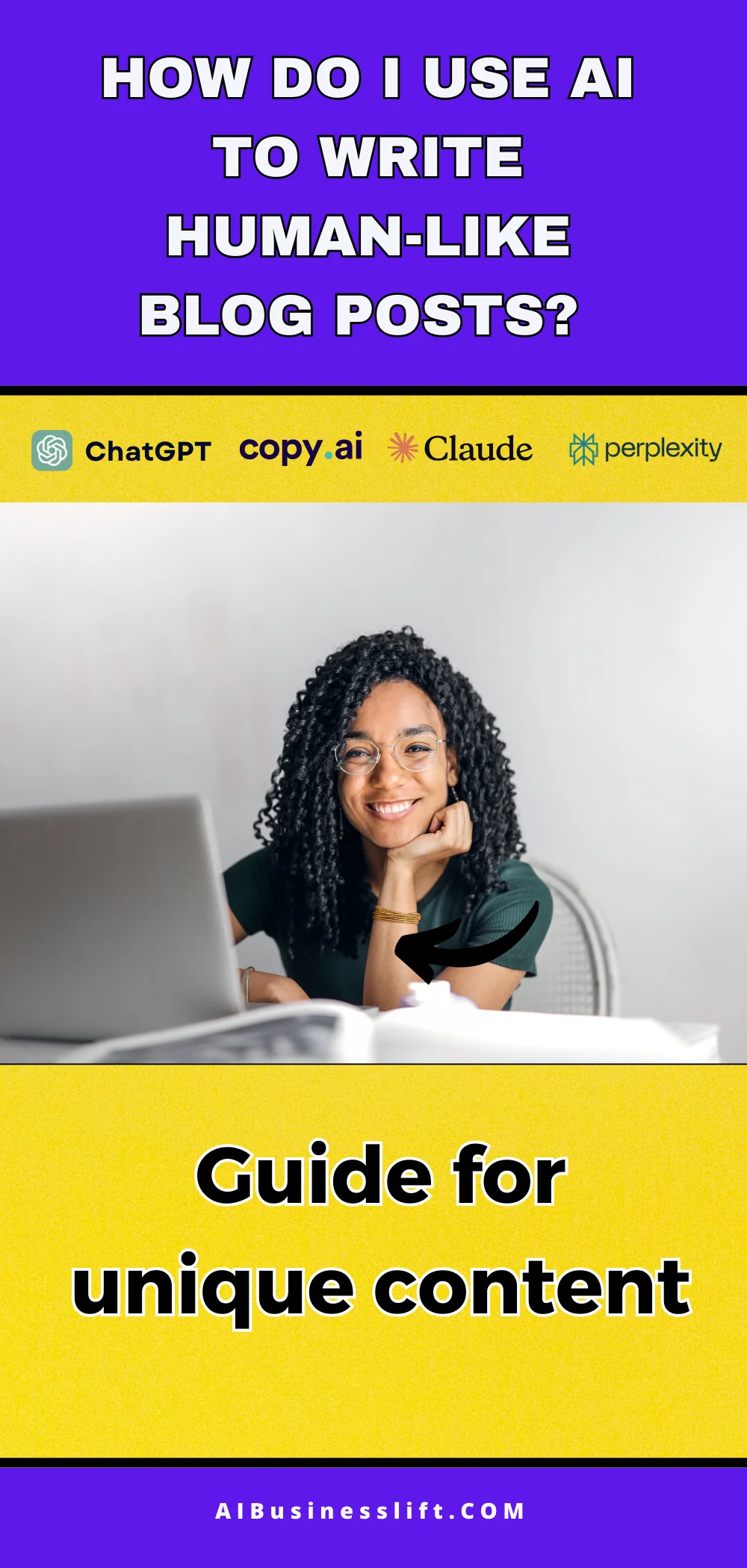
This is a very important article. I'll explain to you absolutely everything about the use of artificial intelligence (AI) in our blog: AIBusinessLift
So as a visitor you are aware. And as a fellow blogger or content creator on social media, you will learn some helpful tips.
Note: This blog post complements our AI Content Disclosure; it's best to read both to fully understand our transparency policy regarding AI.
1. Add your uniqueness that AI can’t replicate
1. 1. I write without AI
My articles are partially written by me, based on my knowledge and introspection.
I also have a LOT of experience and expertise in my blog topics, as a graduate project manager, a person who has done online business since 2018, someone who wrote their dissertation on AI projects, an active member of the Human AI Ambassadors community, and finally, just an AI enthusiast who researches this topic all the time, almost every day.
All that means that I have so much to share with you, even without AI.
I feel like it’s a responsibility for me to put my journey expertise at your service.
So, it would be foolish of me to say: Hey ChatGPT, write a blog post about "this” or "that", then I take it and publish it. Don't count too much on AI.
1. 2. I write with AI
However, how could I talk to you about AI if, as a blogger in the AI niche, I don't use AI in my blog?
A seller should try the tool that they are selling in front of the customer. And a chef should taste the dish they are cooking before serving it to the customer.
I use AI, then I add my unique touch that AI can't add, then I use AI again to polish it. Stay with me; I'll explain everything I do here and share my best tips.
First of all, maybe you're wondering if people should even use AI in their content creation.
2. Why should you use AI in your blog posts and content creation?
No matter your niche, please evolve with your time.
Don’t be the person who preferred to walk when the automobile was invented.
It’s okay if you prefer the old way. But if it’s because you are afraid of the automobile, let me tell you that all your competitors will reach their destination faster, catch all the fish, and go back to sell to all the customers, while you will still be at the beginning of the road - "walking".
Congratulations if you understood this metaphor. It means that people who use AI the right way will be more productive and give more value, than those who don’t because they are skeptical or don't learn.
Google actually allows you to use AI to write your blog post.
3. Google and AI content
3.1. Does google penalize AI content?
Google does not penalize AI content because it's AI content. I mean if "being AI content" is the reason, they won't.
They penalized spam, inappropriate and not helpful content. Whether it's written by an AI or a human.
If your AI content is low quality they might penalize it, if it's high quality they won't.
3.2. What does Google think about blog posts written with AI?
If you're using AI generated content or not, for Google “content is content.” They don’t care how it’s produced.
They explained that :
So, if your AI content follows EEAT and is well-written, Google will rank it just as it would for human-generated content, without discrimination.
But to be honest, it’s very, very hard to write such content with only AI. That’s why I recommend you always add your uniqueness to AI writing assistants’ generated content.
3.3. What is EEAT?
E-E-A-T stands for Experience, Expertise, Authoritativeness, and Trustworthiness. It's the key factors that Google looks at to decide if a webpage has good content.
- Experience: Does the person writing have real-life experience with the topic?
- Expertise: Does the writer have knowledge or skills in that area?
- Authoritativeness: Is the writer a trusted source in their field?
- Trustworthiness: Is the content reliable and truthful?
4. Two (2) Reasons why AI should never write your blog posts "entirely"
My golden advice is that "you should never, ever write an entire article or document that carries your name entirely with AI".
Why?
4.1. 1st reason
The first reason is that, for now AI cannot fully replicate your writing style, emotions, or personality in its texts.
The worst thing is to have a result that’s too robotic, which will please neither humans nor algorithms.
4.2. 2nd reason
The second reason you should not let AI write 100% of your work is that it’s your name on it and "your work", not the AI work.
"You must add a personal and original touch that will make it unique."
You certainly know that AI condenses data from the internet written by others and presents it to you.
For ethical reasons, it's necessary to insert your own DNA by rewriting or adding parts that come entirely from your imagination.
5. Use your imagination
As I mentioned, AI does 40% of the work. Many elements come from my imagination, but AI sometimes helps me with research or to fill in the blanks in my thoughts. But that’s not all,
I also conduct a lot of original research. This is a type of content that AI can't write for you because it isn’t available anywhere else online.
It's something you discover by yourself.
6. Where to find original ideas for blog posts for free?
Here are some ways to gather original research:
- Online polls
- Questions on forums
- Talking to experts and adding your answers in your blog
- Running your own experiments or testings
- Thinking outside the box
- Going to Answer the public
- Going to Quora
7. How do I use AI for my blog? And what are good AI tools for blogging?
7.1. AI serves as a Search engine
AI tools like ChatGPT or Claude are like Google, but with more accuracy. They help you find precise information faster.
Many times I’ve spent a lot of time searching on Google without success, only to come to ChatGPT and get exactly what I needed in 30 seconds.
Has that happened to you too?
AI gives me ideas, fun facts, statistics, sources, examples, quotes, summaries, meanings, sometimes a plan, or the content for a headline that I will copy and paste into my writing space.
7.2. Mistakes correction with Grammarly
Grammarly has an AI writing editor. I often write there, and it gives me real-time corrections for incorrect words or sentences.
It suggests the right word, and I just click "accept." I can see the word count in real-time while I write, which is important for a blogger.
Sometimes I write in Notion, but I don’t use Notion AI too much. It suggests ways to complete your writing if you have blank holes.
7.3. Mistakes correction with ChatGPT
Whether I write in Grammarly or Notion, I tend to copy everything and paste it into ChatGPT to correct mistakes.
Unfortunately, ChatGPT tries to perfect the text and changes many things. That makes it less human.
So you should say "correct mistakes faithfully," and it will stay true to the original content. It’s not a miracle formula, but you can imagine other ways to ask for the same thing.
Then I bring everything back to ChatGPT. If I need to make small changes, I do them there.
Grammarly is effective for correcting mistakes on a smaller scale. It can save your content on your account like Google Docs.
7.4. Keyword research
All the keyword search tools like SEMrush, Ahrefs, and Surfer use AI to do their work, but they are too expensive for me at the moment.
I use Surfer’s free keyword extension. It’s not comparable to the pro version, but it’s useful.
I also use Google Keyword Planner and ChatGPT.
Yes, ChatGPT can give you keywords for your blog posts and even hashtags for social media. You just have to ask smartly to get the relevant ones.
7.5. Translation
- Translation with TranslatePress and Google Translate
My blog is written in both French and English, as you’ve noticed.
It goes without saying that AI is indispensable for me to be productive in translation, even though I am fluent in both languages.
I use the plugin TranslatePress, which connects my blog to Google Translate for free.
There are some limitations in the number of words, but for now, I’m under the limit.
When I write something I always post in English first. Then the plugin asks Google Translate to translate it in French automatically as soon as I save.
- Translation with ChatGPT
The bad news is that Google Translate does a very bad job every time.
So I have to reread the French version to make sure my French-speaking visitors will be pleased.
Sometimes I use ChatGPT to improve the translation of incoherent paragraphs if I struggle to do it manually or if it would take too long.
Honestly, ChatGPT helps with everything; it’s a lifesaver. Thanks, OpenAI.
7.6. AI generated image
What is the phrase "AI generated image" doing on my website?
Can someone please tell it that here we talk about AI-generated text, copywriting with AI, AI writing tools, and basically everything about "text"? Thanks!
More seriously, it's important to have images in your blog from time to time.
Sometimes I use Canva to create them, but very often I generate great images for free with Leonardo AI.
The cute robot on the homepage was generated by Microsoft Bing, often called Microsoft Copilot.
7.7. AI detector
For me, it's important to make sure that at least 60% of any of my blog posts is considered human-generated content by search engines.
I tested all the major companies and best AI detectors out there, and Quillbot is the most accurate and user-friendly.
Quillbot isn't just an AI detector; that's just one of its features. Quillbot is an all-in-one writing assistant, competing with Grammarly.
Both of them have AI humanizer features, but I don’t use them too much since, for me, they still often feel robotic.
I have an eye for detecting non-human-like content, so I humanize it myself.
7.8. YouTube video to text with AI
A blogger does research all the time, whether on Google or YouTube.
So, Glasp YouTube Summary and Transcriber is a Chrome extension that helps me turn YouTube videos into text for free.
Then, I include interesting parts in some blog posts or turn them into quotes.
7.9. Hostinger AI
This is my web hosting.
It's the only tool here that you need to pay for in order to try it.
They can write a blog post for you, but I don’t use it. It feels too robotic. For now, I prefer ChatGPT.
But if I’ve inspired you to start a blog like me, you can use my Hostinger affiliate link here to create and host your website. You'll get a 20% discount by using it.
Even if you start in the future, I hope you won’t forget to come back. That will help AIBusinessLift to grow. Yeah I wish to become an investor too lol. So I'm investing long term in you. 🤣
Let's go back to the topic.
Hostinger is used by many big bloggers. It gives high quality for a cheap price.
Their customer service is available 24/7.
I use their chatbot a lot to ask questions about blogging, WordPress, and plugins. When it can’t answer, the customer service steps in.
Since the chatbot is trained, it's more effective than ChatGPT at answering those specific questions.
We are at the end
In conclusion, I work paragraph by paragraph, modify almost everything generated by AI, add EEAT and make enormous efforts to infuse humanity into my texts. That's my part.
Regardless, I’m happy to live in the age of AI. It’s my assistant buddy handling the other part.
AI and I make an amazing team. And I hope you too can form a well-coordinated team with AI.
AI does way more than many people imagine. Without all these tools, the journey would be harder.
However, all of them need a human who act as a conductor for them. Humans will always be necessary.
I hope you found value in my process, whether you're a blogger in a different niche or a content creator on social media.
A last tip before you go:
For technical analysis and legal transparency, here is our AI Content Disclosure.
If you use AI to write blog posts, you should have one as a legal page; trust me, I know the behind-the-scenes of my domain.
An AI Content Disclosure will become as necessary as an Affiliate Marketing Disclosure.



