8 Best Free AI Image Generator Tools
Did you know that over 15 million AI images are generated every single day? That’s more than most photographers take in their entire lives!
AI image generation is booming.
There are many paid tools, but most of the time, a free AI image generator can do the job especially because there are so many of them.
So no matter your need you can find one that can help you.
This blog post is here to help you not miss out on all the creative AI image generator tools out there.
We will compare the top tools that let you create images from text or other images and only the ones with the best free plan.
Table of Contents
ToggleWhat are the benefits of AI image generators?
There’re many real problem that people face when creating visuals.
Stock photos are overused. You know that hiring designers can be expensive. Fortunately, AI can help you for free.
On the other hand, creating your own graphics yourself from A to Z takes time and skill.
But thanks to tools like AI image generators from text or from image, anyone can make high-quality visuals in minutes.
It’s fast and doesn’t need skill. You will save plenty of time.
AI image tools remove creative blocks. You don’t need to draw, master Photoshop or look for a freelancer. Just write what you want and BOOM: your image is ready.
And if you already have a photo, some tools can turn it into something new.
That’s why more content creators, bloggers, Canva users, YouTubers and marketers are switching to AI image tools.
Now let’s look at the best free AI image generator tools you should know.
BEST FREE AI IMAGE GENERATOR
They allow you to generate images from text, from another image or by taking inspiration from the community inside those tools.
Well, all of them don’t have a community I’ll specify it in the con if it’s the case.
But all the tools listed here give you free limited credits that reset on a daily or hourly basis. You can use those credits to produce images.
Some tools take longer to generate images. But they are not just any tools, they are the best free AI image generators according to my tests.
I repeat Matlow, all of them have good quality image generation.
N.B. To compare all the AI tools effectively, I generated one image using the prompt: “Generate an image of a realistic human eating pasta. Write on it: ‘I’m eating pasta.’” I also selected another random image from each tool to show their style.
1 – Leonardo AI
This tool is great at making detailed concept art. People use it for game characters, fantasy art, high-end graphics, print on demand.
It has a free version with daily limits and supports different models for more variety.
Pro: The visuals are high-quality, the generation is fast; versatile models and useful tools like canvas editing and 3D texture creation.
There is a community where you can take inspiration from.
They have an AI customer assistant where you can ask any question about the tool and get a fast answer.
Con: The user interface can feel overwhelming. Their generation of images with text is not good.
2 – Sora by OpenAI

I use another prompt here for fun since Sora from open AI is so skilled and pricesely execute complex prompts.
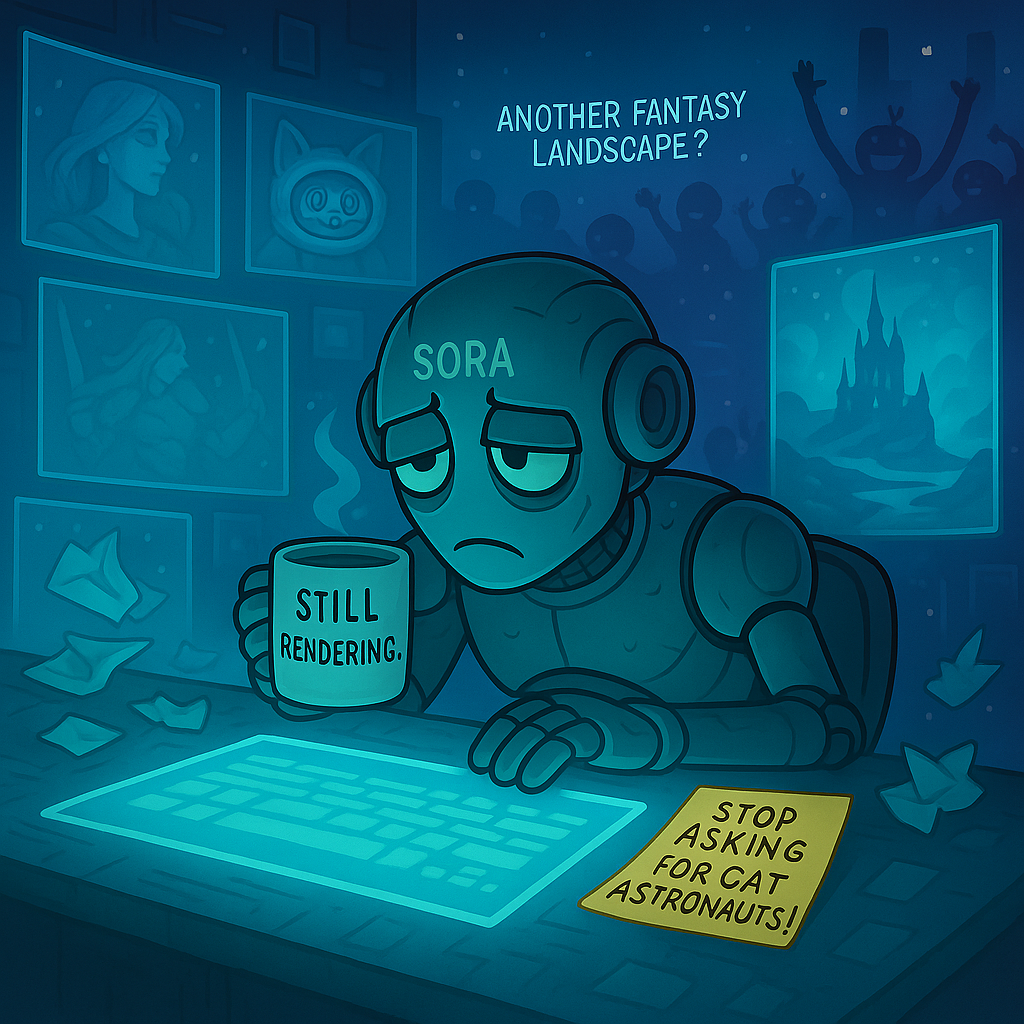
This one does amazing videos and of course images.
Sora is being developed to generate video from text which shows the future of AI-generated media.
Pro: The AI understands easily exactly what you want to generate.
There is a community. From all the communities, I find tha the creators on Sora are the most creative by the way they think outside the box.
Soma has Good images with text generation.
The interface is simple, friendly and feels good to use.
Con: The generation takes time sometimes.
3 – Ideogram

Ideogram is an AI image generator just like Leonardo and Sora.
They specialize in images with text even though they can generate images without text as well.
Pro: It’s the best AI image tool for images with text. Texts are clean and readable, unlike other tools.
The texts have a variety of beautiful fonts, and it doesn’t write characters badly like other tools.
You have many formats in portrait and landscape. There is a community.
Con: The image generation is very slow.
4 – Bing Image Creator (powered by DALL·E)


If you have a Microsoft account, you can use this tool for free. It’s easy, quick, and gives solid image results
Pro: The visuals are good, and there is no limit on how many images you can generate for free. There is a community.
Con: You can’t adapt the size and it’s hard to edit an image while keeping most of it.
Even when you ask for a realistic person, it’s hard to get something that doesn’t look AI-generated.
Other AI image tools with a community where you can take inspiration from have a search bar, but Leonardo is the only one that doesn’t have a search bar in the free version. It’s a big bad point for it.
5 – Canva AI Image Generator
Inside Canva, there’s a tool called Text to Image.
It works well for simple prompts and offers different styles like watercolor or photo-realistic.
Plus, Canva makes it easy to edit once the image is created.
Pro: Its biggest strength is that it integrates with Canva’s editor, which allows easy editing and tweaks. The generation is fast.
Con: The image with text is not good for now when the sentence is long.
There is no community to take inspiration from other people’s AI image generations.
6 – Playground AI


It’s beginner-friendly and gives high-quality images. The tool lets you edit the image right after creation. You can create 10 images every 3 hours.
Pro: It’s perfect for people in print on demand. It has a small editor that can help with editing, it’s amazing for images with text.
Con: Seems too focused on print on demand, but the generation is too slow.
7 – Adobe Firefly (Free Plan)
Adobe’s tool offers some of the cleanest results out there. It’s trained on licensed content, so it’s more brand-safe.
The free version gives credits monthly and it’s integrated with other Adobe tools.
Pro: The interface is very easy to use, and integrated with Adobe suite. The generation is very fast. There is a community.
Con: Most of the customization extras are paid features.
8 – NightCafe
You can use it without signing in. It’s good for art-style generations and has a credit system. You earn more credits by engaging with the platform.
Pro: No signup needed which is very rare.
You can do challenges to earn credits and you have the choice to publish or not what you generate in the community.
You knwo, on other platforms everything you generate in their free version is automatically public in the community but not here.
You post them like on social media.
Con: Credit system can be confusing. It doesn’t improve your prompt like Leonardo, Sora, Ideogram and other tools can do.
Now you may ask, who are these AI tools really made for?
Who use AI images generator ?
The truth is, they’re for everyone.
Youtubers use them for thumbnails and illustration.
Business owners create product images. Students use them for school projects.
Social media managers use them for stories and illustrating their posts. And designers use them to prototype ideas fast.
Whether you’re a YouTuber, coach, freelancer, or online seller, a free image generator can help.
If you’re into content, visuals matter. And if you’re into business, speed matters. These tools combine both.
So how can you find the right one? Let me walk you through it.
How to choose an AI image generator ?
- Know what you need. Do you want art, realistic photos, cartoons, or logos?
- Pick 3 to 5 AI image tools that do that type of style.
- Test each one using the same prompt.
- Check image quality, style, and how long it takes to generate.
- See which one understands your instructions the best.
- Stick with 1 or 2 tools that give you the best value for your need.
CONCLUSION
I hope this post about the best AI images generator was helpful to you. I’ll keep updating it with new tools and features.
If you’re using these tools for business, test how they fit your workflow. Some are better for social media. Others are better for product design. Try a few. Mix them based on your needs.
To sum it up, the best free AI image generator tool is the one that matches your style, speed, content goals, need.
For example I use some of them for thumbnails, YouTube video illustration, blog post illustration, Pinterest pins.
Anyway, no matter what you want to do, as long as you need great images, give them a try. You might be surprised how much time you’ll save and how fun it becomes to create.
You Might Also Like:



